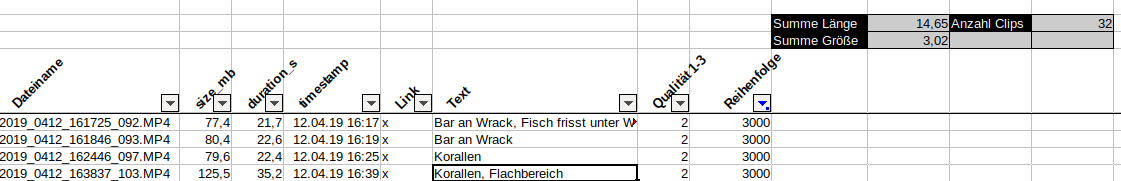get_clip_list.py scans a folder of video clips, reads out the meta data like filename, size in MB, duration in seconds and the timestamp and stores it in a csv file.
You can use it, e.g. for input in a spread sheet for statistics or to prepare for rearranging clips in video editing software.
Example:
$ get_clip_list_py somefolder out.csv
$ cat out.csv
filename;size_mb;duration_s;timestamp
2019_0412_155905_086.MP4;88.858065;24.920000;2019-04-12 15:59:29
2019_0412_160114_087.MP4;73.516233;20.620000;2019-04-12 16:01:34
2019_0412_161258_088.MP4;131.910425;37.020000;2019-04-12 16:13:34The CSV file can then be imported e.g. into a spread sheet: