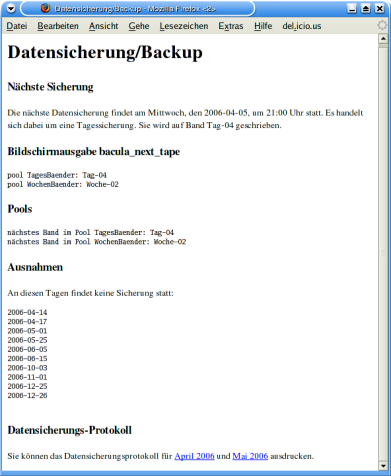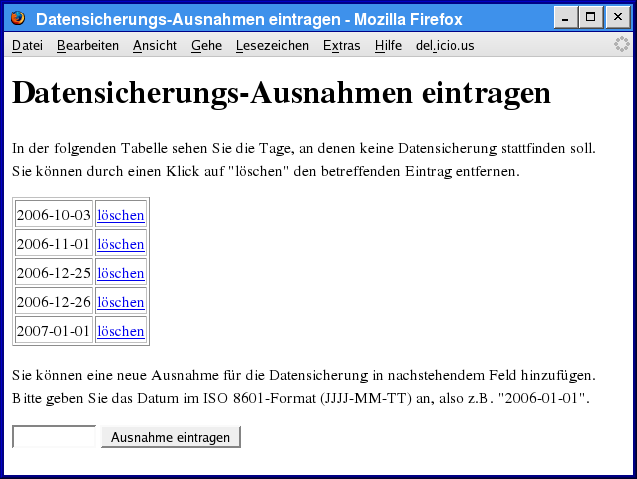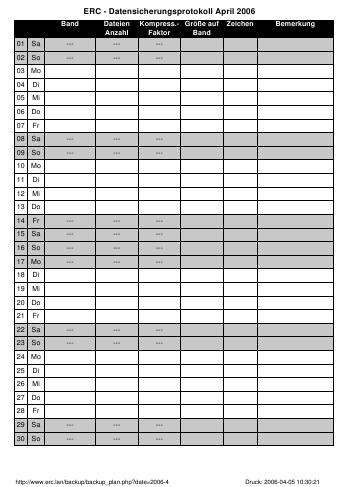I wrote this article originally back in 2006 and updated it the last time on 2006-09-12. It was originally available at http://www.georglutz.de/wiki/Bacula. The information you find below might be rather outdated now and I don’t plan to work on it further, but I put it in the blog for archival purposes on this particular date – Georg in June 2011.
“Bacula is a set of computer programs that permit you (or the system administrator) to manage backup, recovery, and verification of computer data across a network of computers of different kinds.” For more information on Bacula itself see http://www.bacula.org .
GFS backup with bacula
GFS is a rotating backup scheme and stands for Grandfather-Father-Son. It means that there are 3 pools/sets of backup volumes/medias. Each volume belongs to one set and the volumes of one set are rotated indepenently.
GFS might not be feasible in all scenarios, but at the site which I was admin for, it runs for several years now. Note also, that for the following instructions/hints you need to understand the basic concepts of bacula and change the files to reflect your individual setup.
Unfourtunately up to now (2006-03-31) Bacula does not support GFS in the way I would like to. There is a GFS-like example in the Bacula documentation, but there are some differences to the method I understand under GFS:
Date: Tue, 11 Apr 2006 14:23:48 +0200 From: Georg Lutz <glist@gmx.net> To: bacula-users@lists.sourceforge.net Subject: Re: [Bacula-users] Re: GFS rotating howto On 2006-04-10, Mark Nienberg wrote: > > How is your method different from the Daily, Weekly, Monthly Tape Usage > Example in the Bacula Documentation? > 1. The scheduling is different. In Bacula you cannot schedule on the last workday of a month or week because Bacula doesn't know of workdays and holidays. The internal scheduling mechanism does also not know of exceptions. At least at my site there are some days where no operator is here to change tapes and where no backup should take place (because the data is not altered much anyway on these days). 2. The volume recycling is different. I cannot use a recyling based on fixed dates(VolumeRetention), because backup does not take place on fixed dates(exceptions, holidays). My recycling mechanism is: Only overwrite the tape with the oldest data, nothing else. If there are holidays for one week, you end up with 7 tapes which can be overwritten in any particular order when you use the example in the bacula documentation. 3. The tape change is different. As I said in the howto, for security reasons we change tapes daily. Monthly and weekly tapes are stored offsite. So if the site burns down we can restore at least the state before the last weekend. Also I want to have the backup done in a definite timeframe during the night. Its not acceptable for me when the operator needs to change tapes in the morning and the backup is done during the day. Of course you can change this behaviour easily when you set "Maximum Volume Jobs = 2" (for files and catalog). However, that does not mean that my backup scheme is somehow better than others. What backup method one uses depends from the specific needs. I think most admins prefer a "fire and forget" solution with minimal human intervention. This often means that the tape resides in the streamer/changer until the backup software notifies the operators to insert some other tape.
However with the script presented here you can tweak it a bit to do so.
For the scripts presented here the following assumptions are made:
- backups are done on a regular daily base
- there is enough space on a single tape/volume to hold one full backup run
- for security reasons for each backup run a different volume is used
- there are three sets: daily, weekly, monthly
- the monthly backup volume is used on the last workday of the month
- the weekly backup volume is used on the last workday of the week
- the daily backup volume is used on all other workdays
baculas configuration files
As bacula already makes use of pools all you have to do is to add the following lines to bacula director configuration file /etc/bacula/bacula-dir.conf:
Pool {
Name = monthly
Pool Type = Backup
# should be set to the nr of jobs for each backup run
# forces bacula to use a different volume each time
# at least 2 (catalog and files)
Maximum Volume Jobs = 2
# bacula doc says that we should not do this ;-)
Purge Oldest Volume = yes
Accept Any Volume = no
}
Pool {
Name = weekly
Pool Type = Backup
Maximum Volume Jobs = 2
Purge Oldest Volume = yes
Accept Any Volume = no
}
Pool {
Name = daily
Pool Type = Backup
Maximum Volume Jobs = 2
Purge Oldest Volume = yes
Accept Any Volume = no
}
Normally you might want to create 4 volumes in daily pool (for monday to thursday), at least 4 volumes in weekly pool (to cover a whole month) and some volumes in monthly pool. At my site monthly volumes are never overwritten, but used as archive.
We don’t use the internal scheduler, so you don’t need to use the Schedule statement in the job description section.
scheduling
As we don’t use the internal scheduler we need to trigger the backup process via an external script. This has also the advantage, that we can define days were no backup should take place, because no operator can change volumes (e.g. on holidays). To define exceptions I use the file backup_exceptions.txt . Each line stand for a date value in ISO8601 format. A valid file backup_exceptions is e.g :
2006-01-01 2006-12-31
To start the backup process manually normally you need to type commands in the bconsole program. The following shell script run_bacula.sh (run_bacula.sh.gz) is just a wrapper for bconsole:
backup_type=$1
cd /etc/bacula
if [ $backup_type = "month" ]
then
./bconsole << EOF
run job=StandardSicherung pool=monthly level=Full yes
run job=BackupCatalog pool=monthly yes
EOF
fi
if [ $backup_type = "week" ]
then
./bconsole << EOF
run job=StandardSicherung pool=weekly level=Full yes
run job=BackupCatalog pool=weekly yes
EOF
fi
if [ $backup_type = "day" ]
then
./bconsole << EOF
run job=StandardSicherung pool=daily level=Differential yes
run job=BackupCatalog pool=daily yes
EOF
fi
Note that you must change it to fit your job definitions and backup level strategy.
The real calculation what type of backup (monthly, weekly, daily) should actually be started is done in backup.pl (backup.pl.gz). If you have heard of GFS before, the algorithm should be fairly clear. backup.pl can be called by cron without arguments at the time the daily backup should start normally.
backup plan/protocol
An important question for the backup operator is, which tape bacula wants to use for the next backup run in a particular pool. If you use sqlite as catalog storage and the GFS scheme presented here the question can be answered by the shell script bacula_next_tape (bacula_next_tape.gz):
sqlitebin=/usr/lib/bacula/sqlite/sqlite
database=/var/bacula/bacula.db
pools="daily weekly"
for pool in $pools; do
selectPool="SELECT PoolId from Pool WHERE Name='${pool}';"
poolId=`echo $selectPool | $sqlitebin $database`
#if [ $poolId == ""]; then
# echo "error: pool $pool not found"
#exit 1
#fi
selectVolume="SELECT VolumeName FROM Media WHERE PoolId=$poolId AND VolStatus='Recycle'
ORDER BY LastWritten LIMIT 1;"
volumeName=`echo $selectVolume | $sqlitebin $database`
if [ "$volumeName" == "" ]; then
selectVolume="SELECT VolumeName FROM Media WHERE PoolId=$poolId AND VolStatus='U
sed' ORDER BY LastWritten LIMIT 1;"
volumeName=`echo $selectVolume | $sqlitebin $database`
if [ "$volumeName" == "" ]; then
echo "error: no oldest volume available for pool $pool"
fi
fi
echo "pool ${pool}: $volumeName"
done
There is also a web interface for the script above. In the archive bacula_gfs_webscripts.tar.gz you can find 5 files:
- index.php : Startpage and overview over bacula, what tape is going to be used, show exceptions, links to backup_plan.php etc.
- backup_plan.php: Generates a backup protocol (pdf file) for a given month in which the operation has to confirm the correctnes of backup (needed e.g. for quality managment).
- functions.inc.php : general functions used for in the other files.
- backup_exceptions.txt : Text files on which dates the backup should not be run. One entry (ISO8601 date) per line.
- backup_exception.php : Web-Interface for enter exception dates in backup_exceptions.txt.
backup_plan.php needs fpdf (http://www.fpdf.org), see in the source code. You have to make bacula_next_tape and the sqlite catalog somehow accessible to the webserver user. At this site this is not a major security issue, but might perhaps prefer another solution.
The above files are hardcoded in german and match a particular environment. Just see it as a proposition/template for your own script.
Here you can see index.php in action:
Here the Web-Interface for the exception file:
And here the pdf generated by backup_plan.php: